Introduction Project.DB Inspector for Resolve
Lost in a sea of cryptic folder names and random codes in DaVinci Resolve’s Backups folder? With Project.DB Inspector, easily identify the project name from your backup files. No more confusion, just a quick and free way to track your projects. DaVinci Resolve users often encounter a frustrating problem when restoring or transferring projects: the Backups folder is filled with folders named with random codes. Inside, you’ll only find a single file: project.db. leaving you with no clear way to tell which project it belongs to.
Project.DB Inspector solves this problem by analyzing the project.db file and returning the project name, saving you time and effort.
There’s no easy way to tell which backup corresponds to which project. Until now.
Free, Simple and Fast.
How to use it?
It’s a completely free app, with no data stored, designed for anyone who works with DaVinci Resolve and needs help finding a project backup or simply identifying which project.db file has the associated project name.
- Upload your project.db file to our platform.
- The file will be analyzed
- Click on “Get Project Name” to open a dialog displaying your Project Name
- Project.db file will be automatically removed from our servers
Support this Project!
If you like this type of free tools, feel free to support this project, for future updates and for the creation of news app to help the Blackmagic Community!
Timeline. files is not supported on this web application!
By using Project.DB Inspector for Resolve on this website, you agree to the terms and conditions outlined in our License Agreement.
Why was this created?
Originally created for personal use, now open to the community!
When working with DaVinci Resolve, losing the connection between your database and project backups can make recovery a daunting task. Users often find themselves in their backup folder, surrounded by project codes like ‘daf85f98-97451320423nfo2f2’ and a single project.db file, with no clear way of identifying which project it belongs to.
Having been through this myself, I realized the need for a simpler, faster way to streamline the process. That’s why I created Project.DB Inspector for Resolve.
My app simplifies this process, allowing you to quickly identify the project you’re looking for, saving you time!
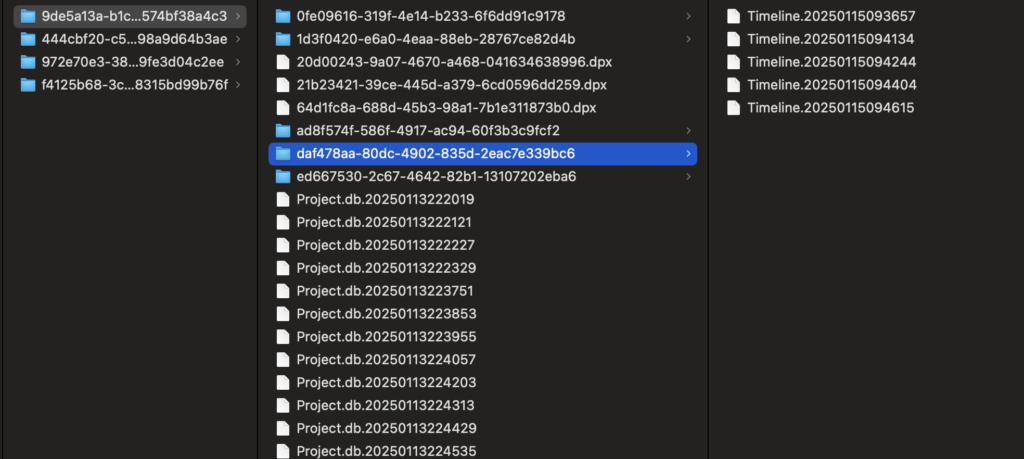
DaVinci Resolve Project.db Inspector
Project Unique ID Folder
daf85f98-97451320423nfo2f2
Project.db File
Project.db.20250211544312
Project Name
Age of Airplanes
Is it secure to upload files on the website?
Rest assured, no data from your uploaded files is ever stored on our server or website. Once we retrieve the project name from your project.db file, the file is automatically deleted from our system, ensuring your data remains private and secure.
We respect your privacy, and your files are only used for the brief moment it takes to provide you with the information you need. We don’t keep any trace behind!